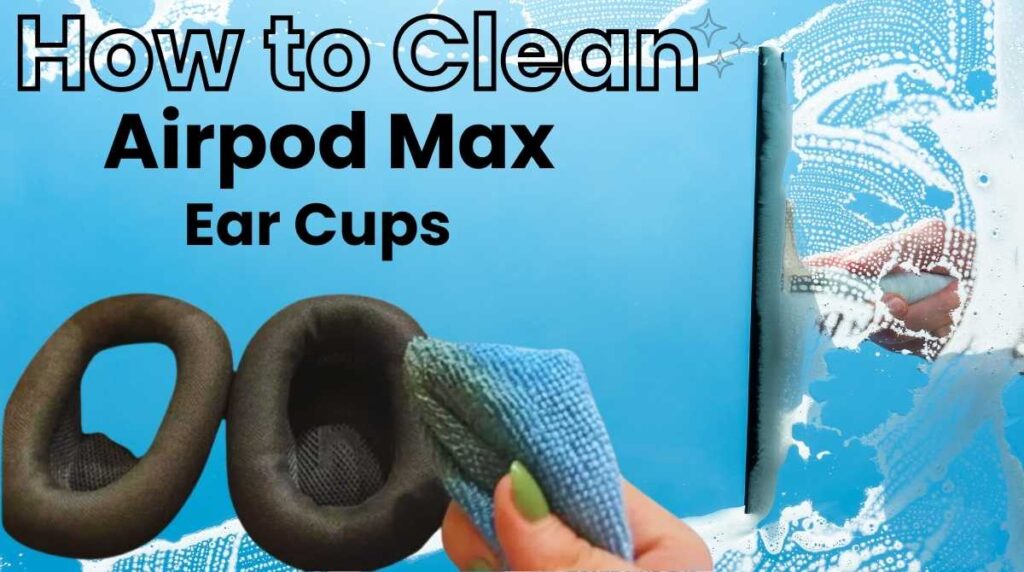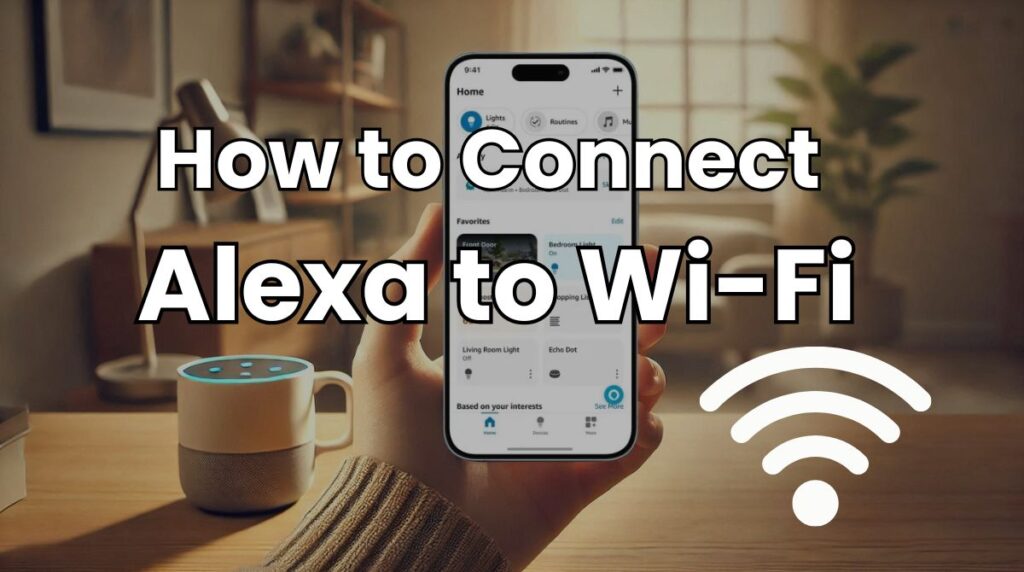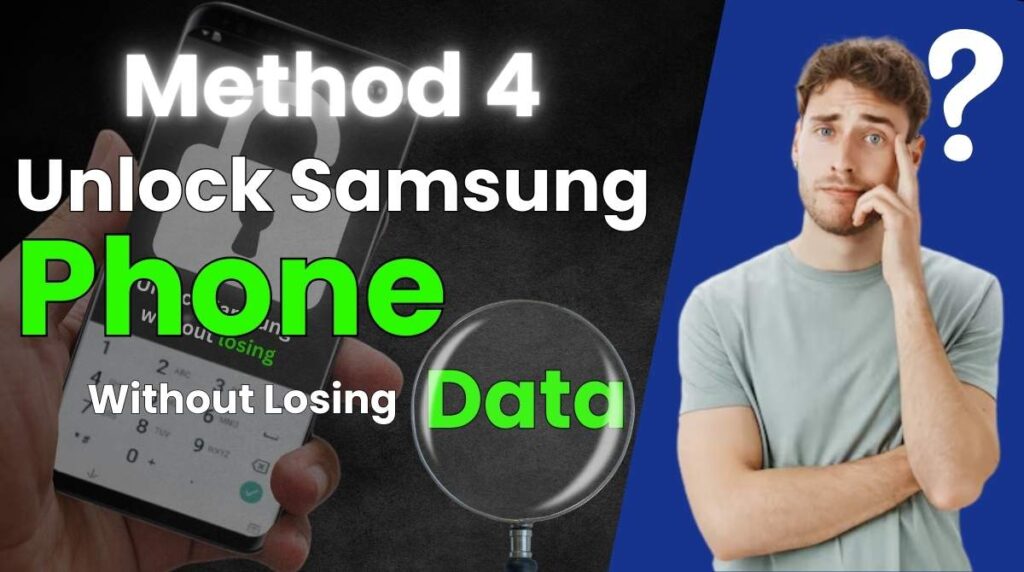Are your Airpods Max ear cups looking dirty or smelling a bit off? If you’re wondering how to clean Airpods Max ear cups, you’ve come to the right place. This will restore their pristine condition. This guide will show you simple, effective steps. They will keep your headphones fresh, clean, and in top shape.
Step-by-Step Guide to how to clean airpod max ear cups
1. Gather Your Supplies
Before you begin, collect the following items:
- Mild liquid detergent
- Lukewarm water
- Two soft, lint-free cloths
- A small bowl or container.
- Cotton swabs (optional)
2. Remove the Ear Cushions
Gently detach the ear cushions from your AirPods Max. These cushions have a magnetic attachment. A light pull should release them without damage. Removing the cushions ensures a more thorough cleaning of both the cushions and the ear cups. This step is vital. It avoids getting cleaning solution inside the delicate headphone components. It also ensures each part is cleaned thoroughly. Set the cushions aside in a safe place. While you clean the ear cups, prepare to reattach the cushions once they are dry.
3. Prepare Your Cleaning Solution
In a small bowl, mix one teaspoon of mild liquid laundry detergent with one cup of lukewarm water. Stir gently until the detergent is fully dissolved. Avoid harsh chemicals, bleach, or abrasive cleaners. They can damage your AirPods Max. Lukewarm water is ideal. It dissolves dirt without harming the delicate fabrics of the ear cushions and ear cups. This gentle solution will clean your AirPods Max. It won’t damage the components, so they will stay in top condition.
4. Clean the Ear Cushions
Dampen a Cloth: Dip a lint-free cloth into the cleaning solution. Wring it out until it’s damp, but not soaking wet. Excess water could damage the ear cushions.
Wipe Gently: Use circular motions to gently wipe the ear cushions, focusing on any visible stains. Take your time to avoid pressing too hard, which could harm the fabric.
Rinse: After cleaning, use a second damp cloth with fresh water. Wipe away any soap residue. This will ensure the cushions are clean and residue-free.
Once the ear cushions are clean and free of soap residue, gently pat them dry with a soft, dry cloth. Air dry them completely in a well-ventilated area. Then, reattach them to your AirPods Max. This ensures they remain in top condition and ready for use.
5. Clean the Ear Cups
 To clean the ear cups, take a fresh lint-free cloth and dampen it with water (no cleaning solution). Gently wipe the outer surface of the ear cups, focusing on any visible dirt or smudges. Avoid applying excessive pressure to prevent damage to the material. Be extra cautious around any openings, like the speaker grills or controls. Make sure no moisture seeps inside. After cleaning, use a dry cloth to blot away excess moisture. Then, let the ear cups air dry completely.
To clean the ear cups, take a fresh lint-free cloth and dampen it with water (no cleaning solution). Gently wipe the outer surface of the ear cups, focusing on any visible dirt or smudges. Avoid applying excessive pressure to prevent damage to the material. Be extra cautious around any openings, like the speaker grills or controls. Make sure no moisture seeps inside. After cleaning, use a dry cloth to blot away excess moisture. Then, let the ear cups air dry completely.
6. Drying Process
After cleaning your device, let all parts air dry before reassembling it. Begin by placing each part on a clean, dry surface, ensuring they’re spread out to promote air circulation. Avoid using heat sources like hairdryers, as they can cause damage. Focus on areas prone to moisture, like ports or crevices. Use a microfiber cloth to gently absorb any remaining water. Ensure all parts are dry to prevent any potential functionality issues when reassembled.
7. Reattach Ear Cushions
Once everything is dry, reattach the ear cushions. Align them with their magnetic fittings on the ear cups. Press each cushion into place carefully, ensuring it snaps securely without force. Check that the cushions are aligned. This ensures comfort and sound quality.
8. Use Protective Covers and Cleaning Kits
 To better protect your AirPods Max, buy a 5-in-1 case. This clear TPU cover protects your headphones from dust, dirt, and oils. It includes ear pad covers, ear cup covers, and a headband cover. Use a cleaning kit, like a pen and soft brush. It will keep your AirPods Max in pristine condition and extend their life.
To better protect your AirPods Max, buy a 5-in-1 case. This clear TPU cover protects your headphones from dust, dirt, and oils. It includes ear pad covers, ear cup covers, and a headband cover. Use a cleaning kit, like a pen and soft brush. It will keep your AirPods Max in pristine condition and extend their life.
Additional Tips for Maintenance
To keep your AirPods Max in optimal condition, follow these additional maintenance tips:
Regular Cleaning: Clean your ear cushions and cups every few weeks. Do this, especially if you use your headphones during workouts or in humid places. This prevents dirt and sweat buildup, extending their lifespan.
- Use a Protective Case: When not in use, store your AirPods Max in a case. It will protect them from dust, scratches, and drops.
- Avoid Moisture Exposure: Keep your AirPods Max dry. Excess moisture can damage the internal parts and affect sound quality.
- Use Microfiber Cloths: For routine cleaning, always use a soft microfiber cloth on the metal and mesh areas. It will avoid scratching the surfaces.
Store your AirPods Max in a dry, cool place. This will prevent moisture buildup and protect the battery.
These tips will keep your AirPods Max clean and like new for years.
Exploring Compatible Cleaning Kits for AirPod Max Ear Cups
The right cleaning kit can greatly help in maintaining your AirPods Max. These kits clean every part of your headphones. They ensure their longevity and performance.
Features to Look for in a Cleaning Kit
A good cleaning kit should have tools to reach tight spots and remove dirt. Look for multi-functional pens with flocking sponges, high-density brushes, and metal tips. A good kit should be gentle on materials. It must avoid damaging delicate parts, like ear cushions and headbands.
Top Cleaning Kits Available for AirPods Max
Options include a 5-in-1 cleaning kit. It has a cleaning pen, ear cup covers, and headband protectors. Other kits might just clean the pens. Or, they might add tools for cleaning small crevices. Look for those that offer full protection and are made with durable materials.
How to Use a Cleaning Kit Effectively
To use the cleaning kit, start by gently wiping the ear cups and headband with a soft brush or flocking sponge to remove dust. Use the metal pen tip for stubborn dirt in crevices. Don’t soak any parts of your AirPods Max. Clean in circular motions for the best results.
Buy the Best Cleaning Kits for AirPods Max
Ready to keep your AirPods Max looking and performing like new? Invest in a high-quality cleaning kit designed specifically for AirPods Max ear cups. Our top cleaning kits remove dirt, dust, and stains. They also protect your headphones’ delicate materials. For effective and safe cleaning, try the Hagibis 3-in-1 kit or the Spigen cleaning kit.
Conclusion
Cleaning AirPods Max ear cups is key. It keeps them working well and lasting a long time. This guide’s steps will help you remove dirt, sweat, and odors. They will also preserve your headphones’ quality. Regular cleaning boosts the sound and prevents wear on the materials. Always use mild solutions. Avoid excessive moisture. Allow the parts to dry thoroughly. With these easy steps, your AirPods Max will stay clean, fresh, and ready for optimal use for years to come.
FAQs (Frequently Asked Questions)
Yes, you can use a mild liquid detergent mixed with lukewarm water to clean the ear cushions of your AirPods Max. It’s important to use a gentle detergent to avoid damaging the fabric. Avoid using harsh chemicals or bleach.
To prevent damage, avoid soaking the ear cushions or ear cups with excess water. Always use a damp, not soaking, cloth and be cautious around delicate areas like speaker grills and controls. It’s also crucial not to use hot water, as it could affect the adhesive that holds the ear cushions in place.
The ear cushions of AirPods Max are magnetically attached, making them easy to remove with a gentle pull. Just ensure you do it slowly to avoid damaging the magnets.
No, it’s recommended to use a soft, dry, lint-free cloth to blot any moisture. Regular towels might leave lint or fibers behind, potentially damaging the ear cups or affecting sound quality.