Struggling to keep up with content creation? Unlock the power of AI! Discover the top 10 Best AI content writing tools that will speed up your process, boost SEO, and enhance quality. Whether you’re a blogger, marketer, or business owner, these tools can take your content to the next level. Dive in now and find the perfect AI writer for your needs!
What Are AI Content Writing Tools?
In today’s digital landscape, AI content writing tools are revolutionizing content creation. By leveraging artificial intelligence, these tools help you produce high-quality, SEO-optimized content faster and more efficiently. Whether you’re crafting blog posts, product descriptions, or social media content, the best AI content writing tools can boost productivity, enhance content quality, and improve search engine rankings. Discover how these tools can transform your writing process in our detailed guide.
Why Use AI Writing Tools?
- Speed and Efficiency: Generate content quickly, helping meet deadlines and work on multiple projects simultaneously.
- Overcome Writer’s Block: AI provides suggestions and prompts to spark creativity.
- Consistency and Tone Control: Maintain a consistent style and tone throughout your content.
- SEO Optimization: AI can suggest keywords, meta descriptions, and help with content structure for better search engine visibility.
- Error-Free Writing: Detects and corrects grammar, punctuation, and style errors.
- Scalability: Produce large volumes of content quickly and efficiently.
- Cost-Effective: Affordable solution for businesses and freelancers, reducing the need for additional writers.
- Multilingual Capabilities: Generate content in multiple languages for a wider audience.
- Personalization: Tailor content to specific audience preferences and interests.
Surfer Ai (best for generating SEO AI writer)

Artificial intelligence has significantly transformed the SEO landscape, and Surfer AI is at the forefront of this evolution. Designed to streamline content creation and optimization, Surfer AI promises to produce high-ranking articles. But does it truly deliver? Let’s dive into an in-depth analysis of its features, benefits, and limitations to find out if it’s the right tool for you.
What Is Surfer AI?
Surfer AI is an innovative tool for SEO content creation. Its core function is to generate articles optimized for search engines by analyzing competitor strategies, keywords, and SERP data. However, while it’s great at crafting foundational content, Surfer AI lacks the human touch required for compelling, unique pieces that resonate deeply with readers.
The Pros of Using Surfer AI
- Efficient Content Generation: Surfer AI quickly generates drafts tailored to your keyword strategy.
- SEO-Focused Optimization: It ensures proper keyword placement, meta descriptions, and headers for search engines.
- Data-Driven Insights: The tool’s algorithms analyze top-ranking pages to deliver actionable suggestions.
Limitations of Surfer AI
Despite its benefits, Surfer AI faces challenges, particularly in accuracy and creativity. For instance, it occasionally generates factually incorrect information, which can harm user trust. Additionally, the lack of personal experience and human nuance makes AI-generated content feel impersonal.
Why Human Insights Matter
While Surfer AI creates SEO-friendly content, high-ranking articles that drive engagement require personal creativity and expertise. Investing time in original ideas and thorough research ensures your content stands out and builds lasting trust with your audience.
Surfer AI offers three pricing plans:
Essential ($79/month, billed annually) – Track 200 pages, optimize 360 articles/year, generate 60 AI articles, invite up to 5 teammates.
Scale ($175/month, billed annually) – All Essential features with higher limits, 1000 pages, 1200 articles/year, 240 AI articles, and up to 10 teammates.
Enterprise (Custom) – Tailored solutions, custom limits, dedicated support, white-labelling, and SEO consulting.
Jasper AI (best for startups)

Jasper AI has revolutionized the way content is created by offering an all-in-one writing tool designed to enhance productivity and SEO performance. This AI-powered platform can generate high-quality content with just a few prompts, making it ideal for marketers, bloggers, and SEO professionals who need unique, optimized content at scale.
What Is Jasper AI?
Jasper AI is an advanced artificial intelligence-powered writing tool designed to help users create high-quality, engaging, and SEO-friendly content in a fraction of the time. It utilizes natural language processing (NLP) to generate text that reads like it was written by a human, making it an ideal tool for bloggers, marketers, content creators, and businesses.
User-Friendly Interface
Jasper’s interface is intuitive and easy to navigate. Whether you’re a beginner or an experienced writer, Jasper’s simple layout allows users to quickly input their requirements and generate content that’s both coherent and relevant to SEO strategies.
AI Writing Capabilities
One of Jasper’s most significant advantages is its ability to produce content that feels human-written while adhering to SEO best practices. It uses natural language processing (NLP) to generate keyword-rich articles, blog posts, and product descriptions. The AI understands contextual nuances and can tailor content to suit various tones, from professional to conversational.
SEO Optimization
Jasper AI also offers built-in SEO tools, helping users optimize their content for search engines. It ensures the right keyword density, appropriate heading structure, and internal linking, which boosts rankings. Additionally, the content is highly readable and engaging, reducing bounce rates.
Jasper offers three pricing plans:
Creator ($59/month/seat) – Includes 1 user, 1 Brand Voice, Jasper Chat, SEO mode, and browser extension for content creation.
Pro ($59/month/seat) – Includes all Creator features plus 3 Brand Voices, 10 Knowledge Assets, 3 Instant Campaigns, collaboration tools, and AI image generation.
Business (Custom pricing) – All Pro features with added customization, unlimited usage, custom workflows, performance analytics, security, API access, and a dedicated account manager with premium support. Contact sales for personalized pricing.
Brandwell (best for blog content)
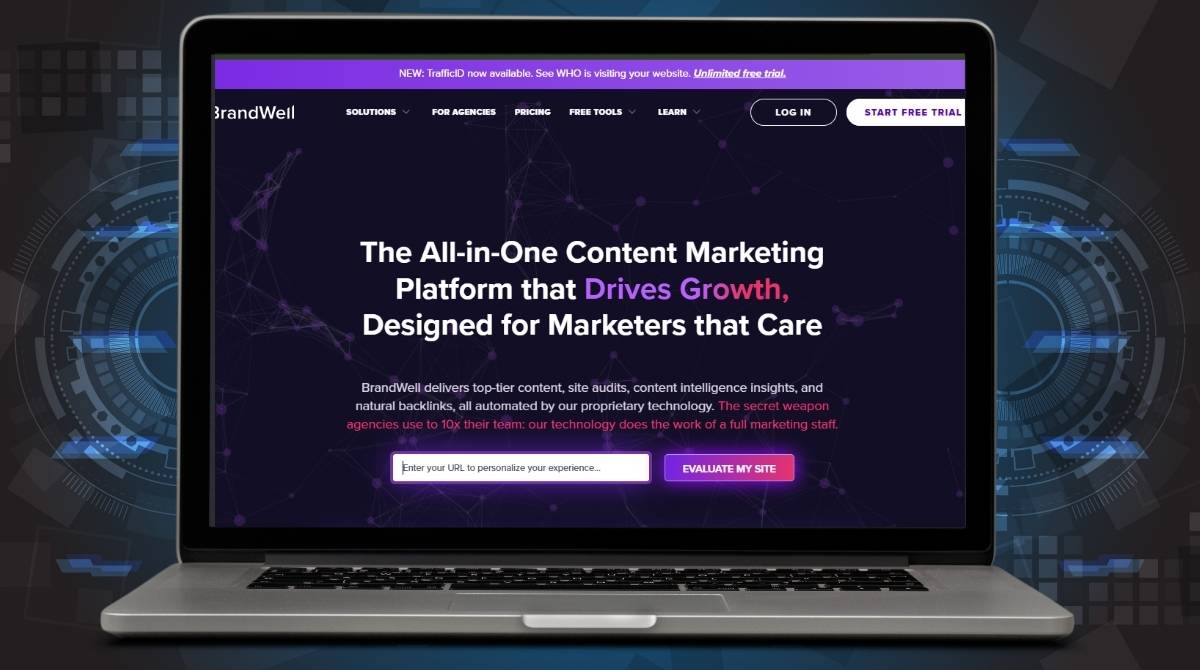
BrandWell AI is a top tool for creating content. It generates SEO-optimised, high-quality blog posts and articles. Its unique algorithms ensure originality and undetectable AI content. They allow easy customisation. So, it’s ideal for businesses and bloggers seeking efficient content production.
What is BrandWell AI?
BrandWell is an advanced AI tool. It generates blog posts, articles, and other long-form content. BrandWell stands out for its unique, SEO-optimized content. It is also undetectable by AI content detection tools. This ensures the output is original and high-quality. The platform uses advanced algorithms, including NLP and semantic analysis. They generate detailed, well-structured blog posts from minimal input.
How Does BrandWell Work?
BrandWell works by gathering basic info about your content, such as your blog’s niche, target audience, and keywords. After that, it generates an article in a matter of minutes. The process is incredibly simple:
- Create a Project: After signing up, you can create a new project. In it, define your blog’s URL, target keywords, word count, tone, and the number of articles you need.
- Generate Content: After setting up your project, input a topic or keyword. BrandWell will then create a blog post that matches your input. This post is SEO-friendly.
- Review & Edit: After you generate the content, use BrandWell’s editing tools to fine-tune the article. You can adjust, add images, and check the post before publishing.
Key Features of BrandWell AI
1. Undetectable AI Content
BrandWell’s standout feature is its ability to produce content that AI detection tools, such as Originality.ai, cannot identify as machine-generated. This is a significant advantage for businesses and bloggers who need to ensure that their content passes authenticity checks.
2. Built-in SEO Optimization
With integrated SEO tools, BrandWell allows you to create content that is optimized for search engines. It suggests keywords, analyzes readability, and checks for SEO performance, helping your content rank higher on Google. However, it’s important to note that its SEO tools are not as robust as some other specialized tools like Surfer SEO.
3. Easy-to-Use Interface
The user interface of BrandWell is intuitive, making it easy for users of all experience levels to navigate. Whether you’re new to content creation or a seasoned blogger, you’ll appreciate the simplicity and efficiency of the platform.
4. Automated Content Structure
BrandWell generates well-structured content, complete with headings, subheadings, and even a table of contents. This feature is beneficial for creating long-form content that is not only SEO-optimized but also well-organized for the reader.
5. Content Personalization
By providing a few key inputs, such as your blog’s tone of voice, target audience, and content requirements, BrandWell can create customized content tailored to your brand’s needs. However, the limited tone options might not be ideal for all users.
6. Social Media Integration
BrandWell also generates “Click to Tweet” sections for each blog post, which can enhance social sharing and engagement. This feature can be useful for increasing traffic and interaction with your audience.
BrandWell Pros
- Time-Saving: BrandWell significantly reduces the time spent on content creation by generating full-length articles in a matter of minutes. This is ideal for bloggers and content agencies who need to scale up their output quickly.
- High-Quality Content: The content generated by BrandWell is generally of high quality, well-structured, and relevant. While not always perfect, it serves as an excellent base for further refinement.
- Plagiarism-Free: Thanks to its unique algorithms, BrandWell ensures that the content it generates is 100% original and undetectable by plagiarism checkers.
- SEO Integration: With its built-in SEO tools, BrandWell can help improve your content’s search engine ranking by suggesting relevant keywords and optimizing the content’s structure.
- User-Friendly: The platform’s simple, intuitive design ensures that even non-technical users can create professional-level content with ease.
BrandWell Cons
Content Quality Variability
While BrandWell produces good content overall, the quality can vary. Users might need to spend additional time proofreading and editing to ensure the content meets their specific standards.
Limited Tone of Voice Options
BrandWell only offers a handful of tone options, limiting flexibility in how the content sounds. Some users may prefer more customization, especially if they need a specific brand voice.
SEO Tools Could Be Improved
While the SEO features are helpful, they are not as advanced or comprehensive as those offered by other tools like Surfer SEO. For users who require robust SEO functionality, this may be a drawback.
Higher Pricing
BrandWell’s pricing starts at $500 per month, which may be expensive for small businesses or independent bloggers. However, its high-level content generation capabilities and SEO features justify the cost for larger content operations.
Pricing Plans
BrandWell offers three pricing plans to accommodate different content creation needs:
Starter Plan: Priced at $500 per month, this plan allows users to create up to 20 blog posts per month. It also includes access to NLP analysis, SEO recommendations, and keyword integration.
Scaling Plan: At $1000 per month, the Scaling Plan includes up to 50 blog posts per month, along with additional features such as WordPress plugin integration and bulk keyword uploads.
Agency Plan: The Agency Plan, priced at $1500 per month, provides up to 100 blog posts per month, advanced customization, and a white-label option for agencies. This plan is ideal for large-scale content operations.
Writesonic (best for social media posts)
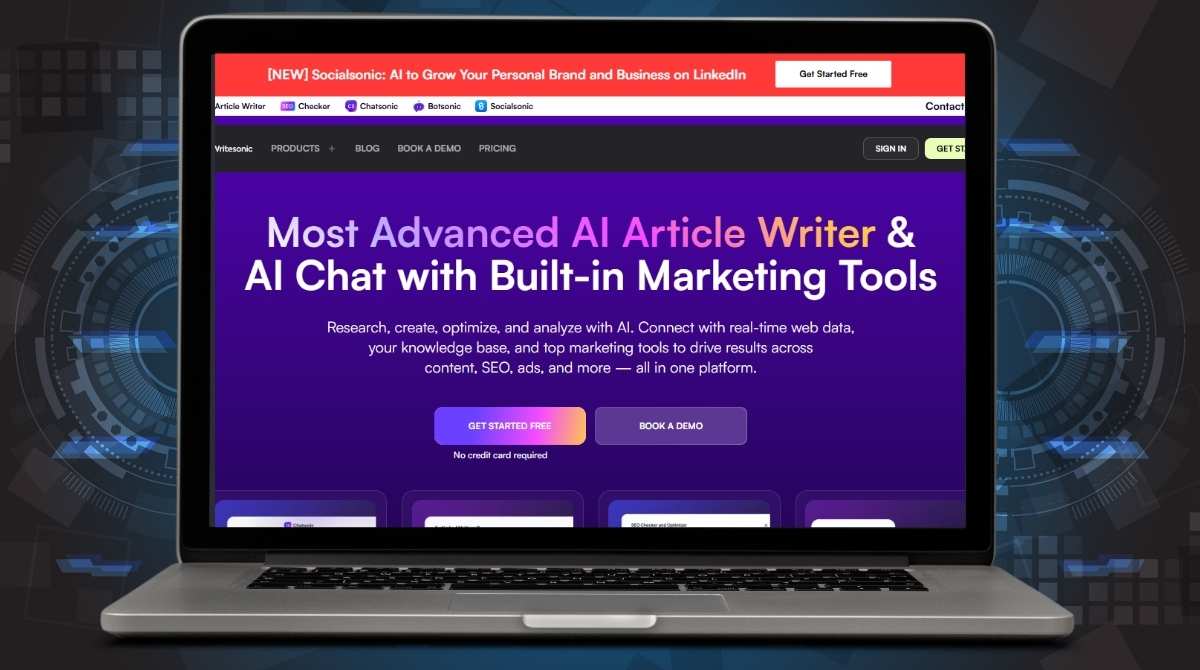
Writesonic is a versatile AI writing platform. It offers tools like AI Writer, Chatsonic, and Botsonic for content creation, SEO, and chatbot building. It streamlines workflows for bloggers, marketers, and businesses. It does this with high-quality, customizable, and efficient outputs.
What is Writesonic
Among AI writing assistants, Writesonic is a powerful, versatile tool. It is designed to streamline content creation. Writesonic’s AI tools allow for fast content creation and editing. They work for solo bloggers, marketers, and large businesses. This guide explores Writesonic. It covers its features, how it stacks up against competitors, pricing, and more.
Key Features and Products of Writesonic
Writesonic AI Writer
Writesonic’s AI Writer uses powerful models like GPT-3.5 and GPT-4 to generate high-quality content quickly. It supports various content types. These include blog posts, ad copy, and product descriptions. You can customize the tone, style, and voice. The platform has a versatile template library for easy content creation. It integrates with SurferSEO for real-time SEO analysis. This ensures the content meets SEO standards and search intent.
Chatsonic AI Chat Assistant
Writesonic doesn’t just stop at content generation. The Chatsonic AI Chat Assistant adds a conversational layer to the platform. Chatsonic can pull live data from the web. It offers real-time info. So, it’s a great tool for casual chats and research. Also, Chatsonic’s Personalities feature lets users interact with the assistant in various roles, like a Math Teacher or a Motivational Coach. This offers a dynamic and interactive experience.
Botsonic AI Chatbot Builder
For businesses looking to automate their customer interactions, Botsonic is an essential tool. This AI chatbot builder is for creating website chatbots. It can train the bot on your business data, like product catalogs and FAQs. This makes Botsonic a great solution for enhancing customer support and engagement. Botsonic integrates with Google Analytics to track user interactions. It provides insights for optimization.
Writesonic offers three pricing plans:
Free – Includes 25 credits (one-time) for Chatsonic and standard content templates, with 5 generations for Chatsonic and limited advanced templates.
Individual ($16/month, billed annually) – Includes 100 credits per month, unlimited Chatsonic generation, GPT-4 and Claude 3.5 output, Google integration, AI Article Writer 4.0, SEO tools, and 1 Brand Voice.
Standard ($79/month, billed annually) – Includes everything in Individual plus advanced AI Article Writer 6.0, automated internal linking, bulk AI article generation, content repurposing, and additional features for small teams.
Writer (best for enterprises)
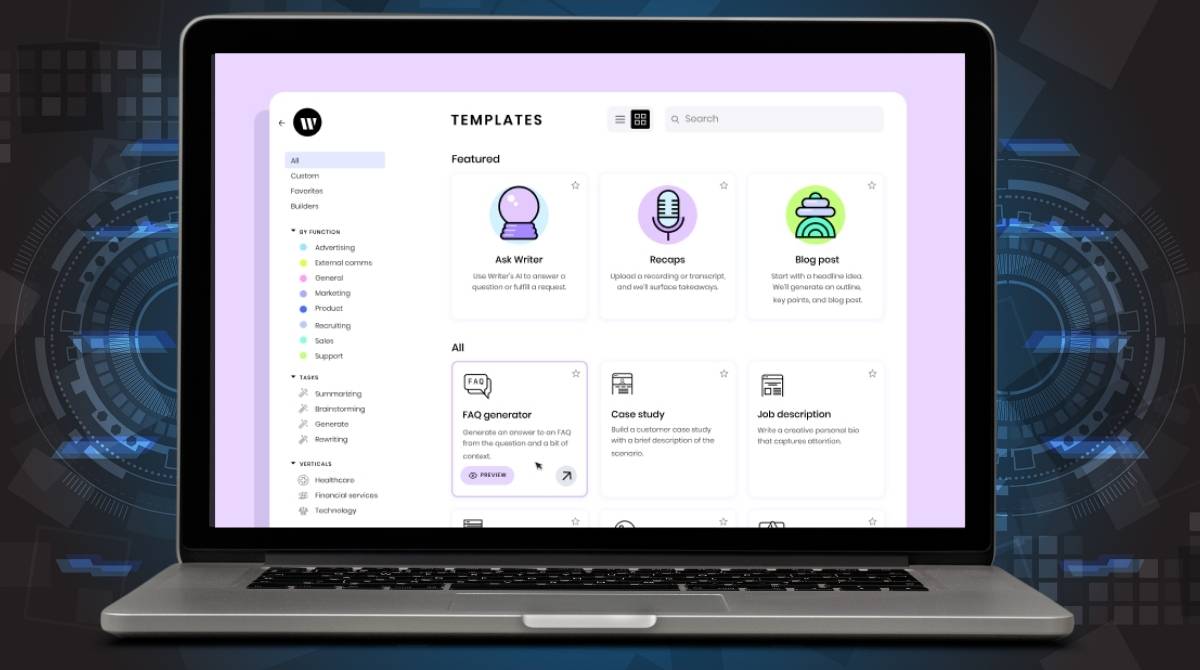
Writer.com is an AI-powered platform for content creation, offering tools for SEO optimization, customizable templates, tone adjustments, and team collaboration. Designed for marketers and businesses, it simplifies workflows and delivers high-quality, tailored content efficiently.
What is Writer
Writer.com is an AI-powered writing tool. It aims to speed up content creation, improve SEO, and boost productivity. Writer.com has tools for marketers, creators, and businesses. It is essential for modern content workflows. This guide explores the platform’s features, performance, and value. It provides an analysis of why it stands out among AI writing tools.
Key Features of Writer
Writer.com offers a range of features designed to enhance content creation and SEO performance:
AI Writing Assistant
Writer.com’s AI-powered writing assistant is the core of the platform. It uses advanced language models to create human-like content. This includes blog posts, product descriptions, and social media content. This tool is ideal for creating content quickly while maintaining quality.
Customizable Templates
The platform has a large library of templates. They can be used for various content types, like blog intros, SEO articles, email newsletters, and ad copy. Templates are designed to make content creation easy and fast, even for beginners.
Real-time SEO Integration
Writer.com adds SEO features to its workflow. This helps users create content optimized for search engines. The real-time SEO tools check keywords, readability, and other metrics. They ensure that content is well-structured and ranks well.
Tone and Style Adjustments
One of the platform’s standout features is its ability to adjust the tone, voice, and style of content. Whether users need a formal, conversational, or humorous style, Writer.com can tailor the content to suit the desired tone.
Collaboration and Workflow Tools
Writer.com supports team work. Multiple users can edit the same project at the same time. It’s a great tool for businesses and content teams. It helps them streamline workflows and ensure consistency in their content.
Performance and Usability
Writer.com stands out for its user-friendly interface and quick learning curve. The AI produces high-quality content that is easy to customize, with a fast turnaround time. Also, the platform works perfectly with popular CMSs like WordPress. It makes it easy to export content directly to websites.
Writer AI pricing plans:
Team ($18/user/month or $162/user/year) – For individuals and small teams starting with AI. Includes output generation, 35+ prebuilt apps, style guides, Chrome/Microsoft Word extensions, basic admin tools, roles and permissions, SSO, and email support.
Enterprise (Custom pricing) – Tailored for companies embedding AI into business processes. Includes everything in Team, plus deep customization, API access, data integration, Knowledge Graph, multiple teams, advanced security, flexible deployment, custom contracts, and dedicated account management with onboarding and ongoing support.
Hypotenuse AI (best for product descriptions)
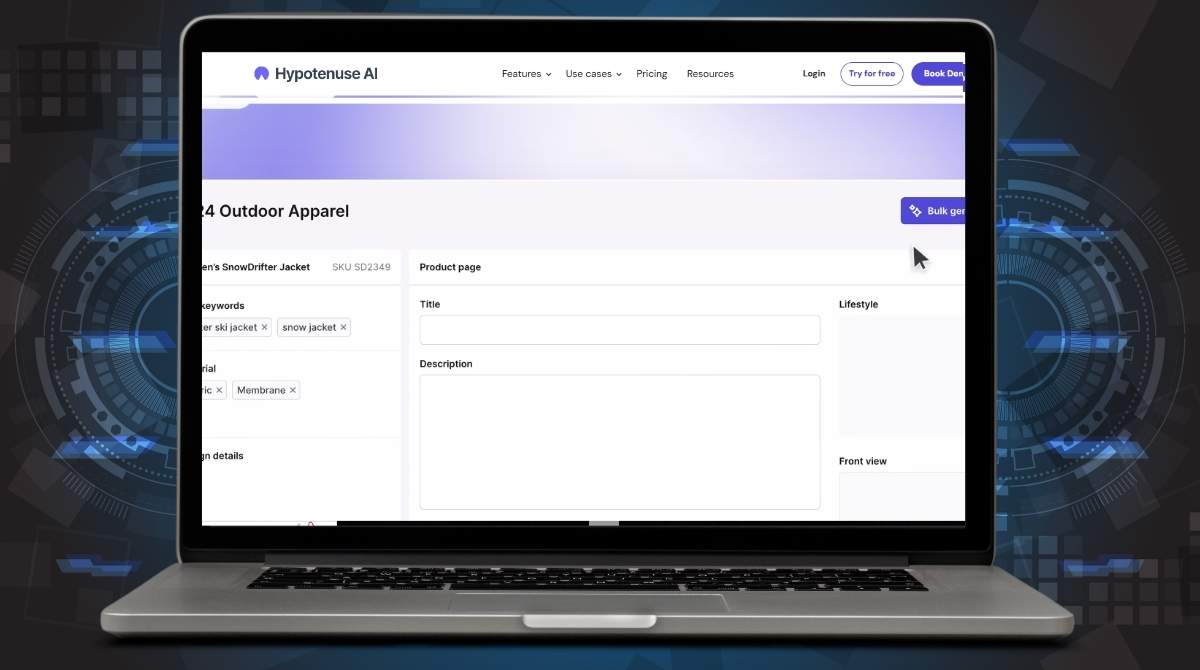
Hypotenuse.AI is an AI tool for creating content. It specializes in automated writing, batch product descriptions, and AI-generated images. It is for e-commerce and content creators. It has cheap plans. It simplifies workflows for quick, high-quality content.
What is Hypotenuse AI
Hypotenuse.AI is an advanced AI-driven content creation tool that has been gaining attention for its affordable pricing and functionality. With a focus on simplifying content creation, Hypotenuse.AI aims to automate various aspects of writing, from blog posts and social media captions to product descriptions and AI-generated images. This review explores the platform’s pricing, key features, performance, SEO optimization capabilities, and overall value for users, providing a detailed analysis for those looking to integrate AI into their content workflow.
Key Features of Hypotenuse.AI
Hypotenuse.AI stands out with several unique features that cater to a wide range of content creation needs:
Batch Generator
One of the platform’s standout features is its batch generator. This is particularly useful for e-commerce websites like Shopify. By importing product data via CSV or directly through the Shopify integration, Hypotenuse can generate multiple product descriptions at once, making it an excellent choice for businesses with large inventories. However, users are advised to proofread content before publishing, as the quality may vary.
Content Detective
This feature is a valuable tool for content writers and researchers. It allows users to quickly fact-check articles and find credible sources with a click of a button, ensuring content accuracy and reliability.
AI Image Generation
Hypotenuse.AI offers AI-driven image generation that can create unique visuals for blogs, products, and social media posts. While the results are interesting and creative, they may require further refinement through photo editing tools, especially for professional-quality images.
Content Creation Tools
Hypotenuse provides tools for blog writing, social media captions, ad copy creation, and summarization. While these features are not groundbreaking compared to other AI writing tools, they are useful for generating content quickly and can be easily edited for a polished result.
SEO Integration
While the platform doesn’t have a built-in SEO tool like SurferSEO or Clearscope, users can optimize content manually by leveraging the keyword suggestions and SEO best practices during the content generation process. This can significantly help improve Google rankings, but it requires more effort than some of its competitors.
Performance and Usability
Hypotenuse.AI features an intuitive interface with guided prompts, making content creation easy for users. While the generated content is solid, it often needs editing for depth and engagement. The platform’s quirky loading screens add a fun touch to the experience.
Support and Security
Hypotenuse.AI provides comprehensive support, including guides and video tutorials. Users also have access to direct support depending on their plan. The platform follows standard security practices, using third-party payment processors to ensure data protection.
Writing Performance
A test with the prompt “Artificial intelligence helps writers be more succinct” produced clear but basic content. While it works for simple tasks, it lacks creativity and engagement without additional user input.
Hypotenuse.AI vs. Competitors
Hypotenuse.AI competes with platforms like Jasper AI and Longshot AI. While its pricing and batch generation feature make it ideal for e-commerce, Jasper offers more versatility, and Longshot excels in unique content creation.
SEO and Google Rankings
Hypotenuse.AI lacks deep SEO integration, requiring users to manually optimize content for better Google rankings. With proper adjustments, content can perform well but requires more effort to rank for competitive keywords.
Hypotenuse.AI offers three pricing plans:
Basic ($150/month, billed annually) – Ideal for smaller ecommerce sites with fewer than 100 products. Includes 1 seat, access to 30+ languages, product description generator, and 20+ content types like meta titles, category pages, and blog articles. Contact for additional seats or words.
Ecommerce Pro (Custom pricing) – For high-volume product content generation. Includes 5 seats, SEO-optimized descriptions, premium tone of voice, bulk workflows, and priority support. Demo available on request.
Ecommerce Enterprise (Custom pricing) – For large teams with complex needs. Includes everything in Ecommerce Pro plus custom AI models, bulk AI image editor, product page SEO monitoring, retailer guideline checks, custom integrations, and a dedicated account manager.
Rytr (best for value)
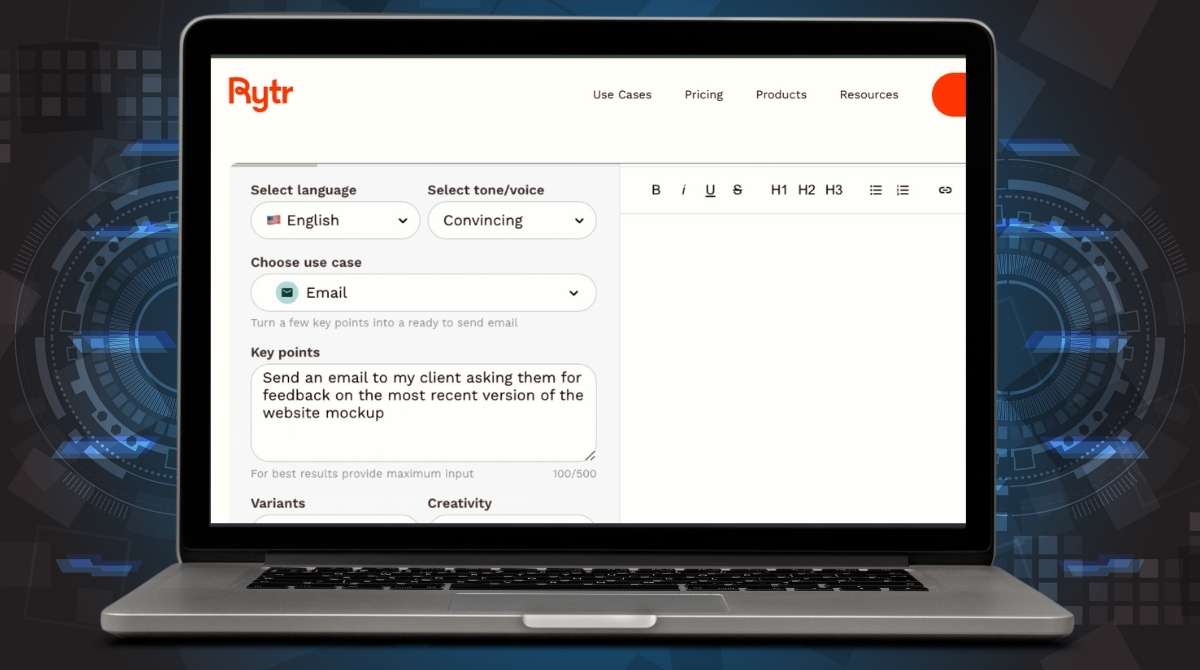
Rytr is a cost-effective AI writing tool that excels in speed, accuracy, and creativity. Ideal for businesses and marketers, it offers versatile templates, multi-language support, and SEO-friendly content generation with an intuitive, user-friendly interface.
What is Rytr
Rytr is making waves in the world of AI writing tools, offering a robust and versatile platform for content creators. Known for its speed, accuracy, and creativity, Rytr helps users produce high-quality content quickly, making it a top choice for businesses and marketers. Here’s a deep dive into what makes Rytr stand out in the crowded AI writing space.
Key Features of Rytr
Voice and Creativity
One of the standout features of Rytr is its ability to generate content in a natural, human-like voice that matches your style. Unlike many AI writing tools that struggle with creativity, Rytr shines in producing copy that is both accurate and engaging. Whether you’re drafting blog posts, product descriptions, or social media content, Rytr enables you to quickly generate writing that feels authentic and aligned with your tone.
Versatile Templates and Use Cases
Rytr offers a wide variety of templates designed to handle different content creation tasks. These include templates for blog posts, emails, product descriptions, and even social media posts. The tool is especially useful for businesses that need to produce large volumes of content regularly, as it streamlines the writing process and allows for quick revisions.
Multi-Language Support
Rytr also supports multiple languages, allowing users to generate content in over 25 languages, including English, Spanish, German, French, and more. This makes it an excellent choice for international businesses or content creators working in diverse linguistic markets.
AI Writing Assistant for Various Needs
Whether you need help with SEO-driven content, product descriptions, or creative writing, Rytr offers customizable features to assist with different writing tasks. The platform’s AI is equipped with the ability to adapt to different tones and styles, making it ideal for a wide range of use cases, from casual blog posts to professional copy.
Performance and User Experience
Speed and Accuracy
Rytr is known for its fast and accurate output, often generating high-quality content in a fraction of the time it would take to write manually. This speed, combined with its accuracy, makes it an indispensable tool for marketers and content creators on tight deadlines.
User Interface
Rytr’s user interface is intuitive and easy to navigate, even for beginners. The clean, simple dashboard ensures that users can quickly get started with minimal learning curve. The tool also allows for easy editing of the generated content, giving users full control over the final product.
Support and Customer Service
Rytr offers excellent customer support with resources such as an in-depth knowledge base, FAQs, and a dedicated support team available for premium users. Whether you need help with technical issues or guidance on how to make the most of the platform, Rytr’s support team is responsive and knowledgeable.
SEO and Google Rankings
Rytr’s content generation is designed to be SEO-friendly, making it easier for users to create content that can rank well on search engines. While the platform doesn’t come with built-in SEO tools like some competitors, users can manually optimize the content for keyword density, readability, and other SEO factors. With proper SEO adjustments, content generated by Rytr has the potential to rank well on Google, but additional optimization will be necessary for highly competitive keywords.
Rytr offers three pricing plans:
Free ($0/month) – Ideal for beginners with no credit card required. Includes unlimited generations with basic features.
Unlimited ($7.50/month) – For individuals getting started with generative AI, offering unlimited content generations, no tone matching, and access to basic features.
Premium ($24.16/month) – For freelancers managing multiple brands, includes 10K characters/month, multiple tone matches, plagiarism checks (100/month), 35+ languages, Chrome extension, custom use cases, priority support, and access to an exclusive community.
Quilbot (best for rewriting content)
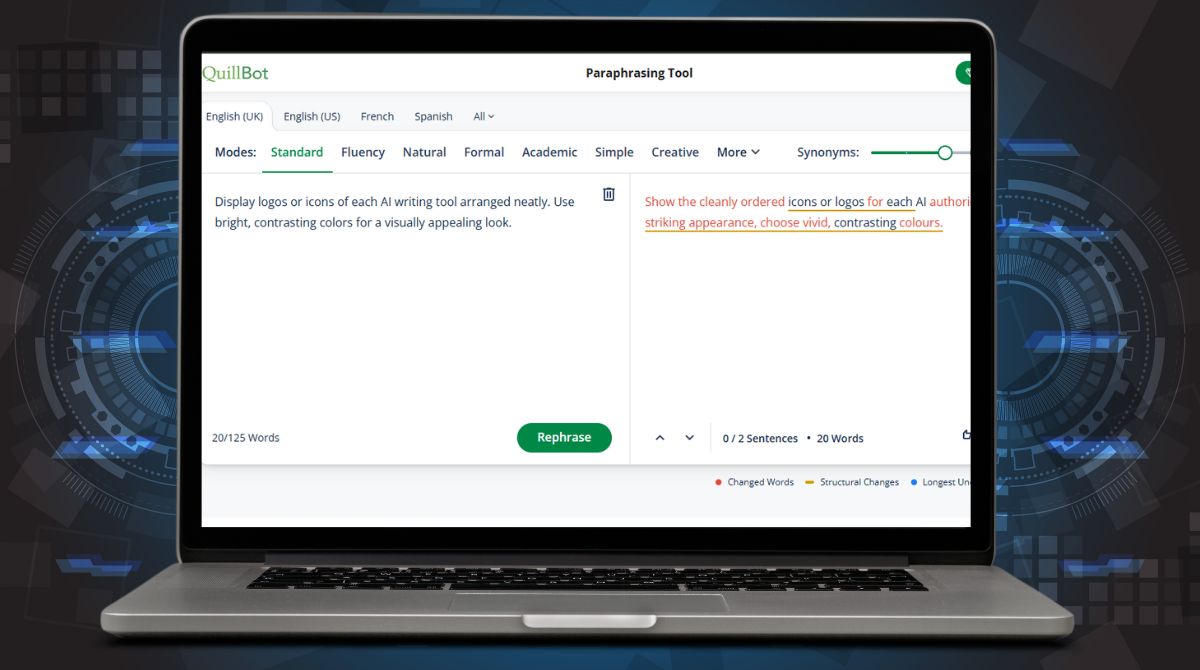
QuillBot is a powerful paraphrasing tool designed for students, writers, and professionals. It simplifies writing with features like grammar checking, summarization, and plagiarism detection, making it ideal for enhancing clarity, improving readability, and creating concise, rewritten content efficiently.
What is QuillBot
QuillBot is a popular paraphrasing tool. It is for students, writers, and professionals who want to improve their writing. Its features promise enhanced grammar, text rewriting, summarization, and even plagiarism detection. However, the question remains: Does it actually deliver on these promises, or does it fall short of its lofty claims?
Features and Functionality of QuillBot
QuillBot offers six primary features:
Paraphrasing Tool
QuillBot’s main feature lets users rephrase content. It uses synonym replacement, sentence reordering, and semantic rephrasing. This tool claims to enhance writing and make it more readable. While this may sound appealing, the results can sometimes strip away the original voice and clarity of the text.
Summarizer
A tool for shortening lengthy pieces of text into concise summaries. It is brief, as promised. But, it sometimes oversimplifies and omits important details. It’s useful for condensing long articles or research papers but should be used cautiously when context matters.
Grammar Checker
QuillBot includes a grammar checker to ensure your text is error-free. This tool is less impressive than competitors like Grammarly. But, it still checks for grammar issues.
Plagiarism Checker
To avoid unintentional plagiarism, QuillBot offers a built-in plagiarism checker. However, its effectiveness is often questioned, with many users relying on more robust tools like Turnitin.
Word Counter & Citation Generator
These features are fairly standard and can be found in other writing tools. The citation generator is a useful tool for academic work. But, it isn’t a standout feature compared to other citation tools.
Translator
QuillBot can translate. But, many tools like Google Translate offer this too. So, it may not be very useful, depending on your needs.
How Does QuillBot Work?
QuillBot uses natural language processing (NLP) to paraphrase or summarize text. It removes stop words and applies algorithms like synonym replacement and sentence reordering to rewrite content. While effective for creating variations, it often loses the original voice. It may also result in clunky, wordy sentences.
Pros and Cons of QuillBot
- Pros:
- Effective Summarizer: Great for condensing long texts, ideal for academic work.
- Affordable Basic Version: The free plan offers essential features like paraphrasing and summarizing.
- Decent Grammar Checking: A functional grammar checker, though not as advanced as others.
- Cons:
- Lacks Originality: Paraphrased content often loses the writer’s unique voice.
- Not Truly Creative: Rewriting can result in awkward or unnatural phrasing.
- Limited Premium Value: Premium features, while useful, are hard to justify given similar free tools.
- Potential for Plagiarism: Encourages content duplication by making rewording too easy.
The QuillBot pricing plans for this writing tool are:
Free ($0/month) – Includes paraphrasing up to 125 words, basic grammar corrections, 50 AI prompts/day, basic text summaries, and AI detection for up to 1,200 words.
Premium ($4.17/month, billed annually) – It includes everything in the Free plan. Plus, it has unlimited text paraphrasing, advanced grammar tips, and unlimited AI prompts. It also offers custom summaries, AI detection for unlimited words, advanced proofreading, and accidental plagiarism prevention. It includes a 3-day money-back guarantee.
Grammarly (best for grammar checks)
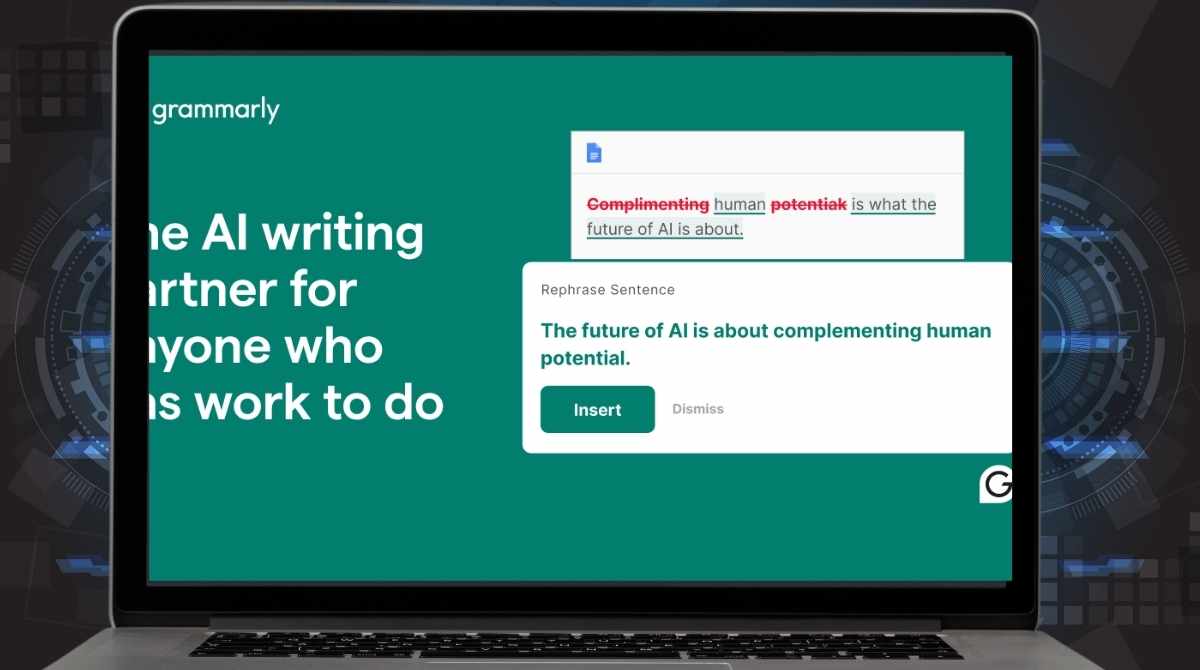
Grammarly is an AI writing tool. It aims to improve your writing’s clarity, accuracy, and professionalism. It checks grammar, spelling, punctuation, and style. It also detects plagiarism. It’s invaluable for students, professionals, and businesses.
What is Grammarly
Grammarly is a popular writing assistant. It promises to make your writing clear, professional, and error-free. Grammarly can catch spelling, grammar, and punctuation mistakes in real time. It works for emails, social media posts, and academic papers. But is it the best tool for every writer? Let’s dive into this comprehensive review to explore its features, pricing, and overall value.
Features of Grammarly
Grammarly stands out due to its robust set of features designed to help writers of all skill levels. The tool has free and premium versions. The premium plan unlocks better writing and style.
- Grammar is a widely used tool for identifying grammar and spelling mistakes. It catches often-overlooked errors and gives real-time feedback. So, it’s ideal for on-the-spot corrections.
- Grammar catches spelling and grammar mistakes. It also fixes punctuation errors. Whether it’s misplaced commas or missing periods, it identifies these issues promptly.
- Style and Tone Suggestions has a great feature. It suggests ways to improve writing style. It offers suggestions to make your writing more concise, direct, or lively. It helps you adjust your tone.
- The plagiarism checker scans your content for matches with billions of web pages. It is ideal for students, researchers, and writers who want to ensure originality.
- For premium users, it offers an AI writing assistant. It suggests improvements for clarity, style, and tone. It even rewrites sentences for better flow.
- It integrates with Microsoft Word, Google Docs, and Gmail. It has browser extensions for Chrome, Firefox, Safari, and Edge. This ensures seamless corrections across the web.
Pros of Grammarly
- Real-Time Writing Assistance. Grammarly works in the background. It provides real-time suggestions while you type. This makes it particularly useful for those who need immediate feedback on their writing.
- Effective Grammar and Spell Check excels at finding grammar, punctuation, and spelling errors. It ensures your writing is clean and professional.
- It also improves writing style by suggesting changes to make your content clearer, more engaging, and concise.
- It works well with various tools, from word processors to email clients and web browsers. Its versatility across platforms helps with this.
- The plagiarism detection tool ensures your content is original. It’s invaluable for academic writing and content creators.
Cons of Grammarly
- Over-reliance on suggestions can undermine your writing style, making it feel robotic or generic.
- Occasionally, the tool may flag correct grammar or miss subtle mistakes, and its suggestions might not align with your voice.
- The Premium and Business plans can be costly for occasional users. Free alternatives have less functionality.
- It also has limited compatibility. It does not support some text editors or messaging apps like WhatsApp and Discord.
What Grammarly Can’t Do
Despite its impressive range of features, Grammarly has its limitations. It isn’t a replacement for a professional editor, especially for more advanced or nuanced writing. For example, it may not fully understand complex sentence structures or literary styles. It’s also not ideal for creative writers who want to maintain a unique voice, as its suggestions tend to make writing sound more conventional. Additionally, while Grammarly catches many types of writing issues, it might miss problems like passive voice or wordiness, which can affect readability and clarity.
Grammarly’s Effectiveness for Different Types of Users
- Beginners and Students: Grammarly is excellent for those who are still learning the basics of writing. Its real-time feedback and suggestions help users avoid common mistakes and improve their writing skills.
- Professionals and Skilled Writers: Experienced writers may find Grammarly’s style suggestions less useful and sometimes intrusive. However, it can still serve as a handy tool for catching typos and minor mistakes.
- Business Teams: The Business plan’s ability to ensure consistent writing style across a team is invaluable for organizations that need to maintain a professional and uniform tone.
Grammarly Pricing and Subscription Plans
Offers a free version, but the premium features are locked behind a subscription. Here’s a breakdown of the pricing:
Free Version: The free version provides essential grammar, spelling, and punctuation checks. It also has basic tone detection and a citation generator to create formatted references.
Premium Plan: Monthly Subscription: $30 per month Annual Subscription: $144 per year (about $12 per month) The Premium plan adds stylistic checks, sentence rewrites, confidence-boosting suggestions, and advice on inclusivity in language. It is ideal for anyone seeking advanced writing assistance.
Business Plan: Monthly Subscription: $15 per user per month Annual Subscription: $180 per user per year This plan includes all Premium features plus team collaboration tools to maintain consistent writing across an organization.
Hemmingway Editor (best for simple, direct prose)
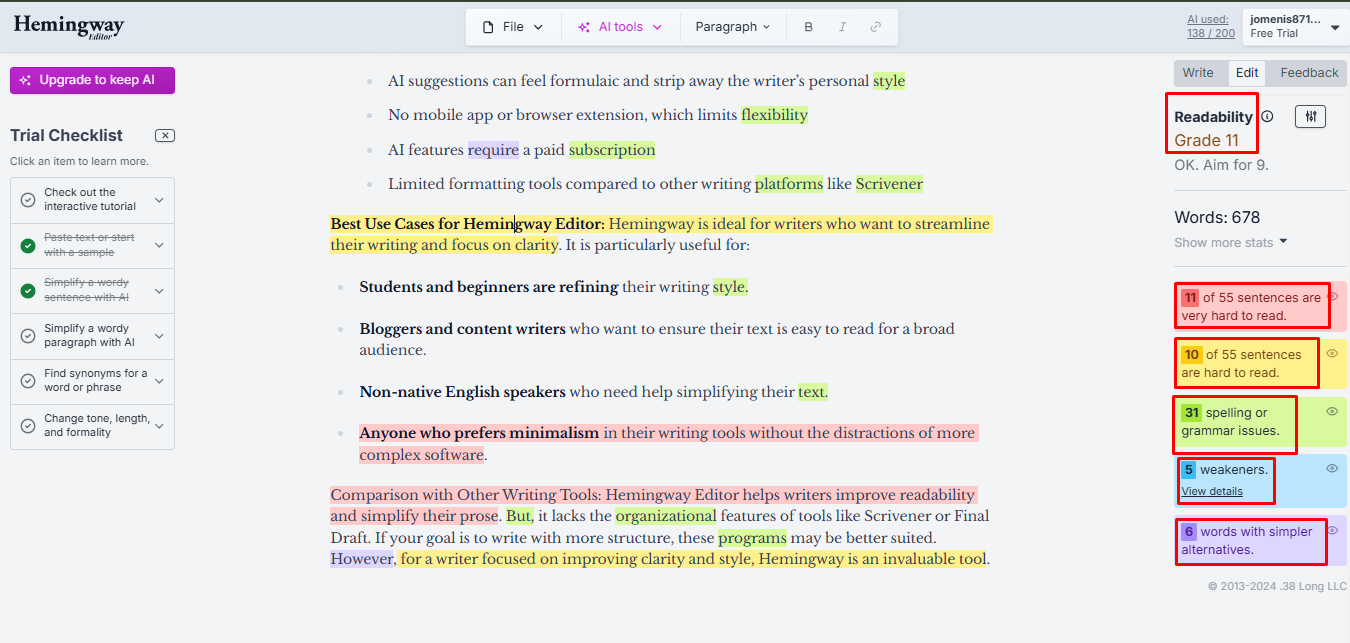
Hemingway Editor is a minimalist writing tool designed to help writers simplify their prose. Named after the famous author known for his concise writing style, the app emphasizes clarity and brevity. Unlike other tools like Scrivener or Final Draft, Hemingway’s goal is to enhance your writing’s readability. It does this by suggesting ways to reduce complexity and improve sentence structure. Those other tools focus on organizing and storing text.
Key Features of Hemingway Editor:
Simplicity and Focus: Hemingway’s interface is clean. It focuses on readability, not extra features or distractions. Writers can toggle between writing and editing modes to either focus purely on writing or receive suggestions on their text.
Readability Enhancements: Hemingway highlights areas of your writing that could benefit from simplification. It flags long, complex sentences and suggests rewording. Sentences are color-coded to indicate various types of issues:
Blue for excessive adverbs
- Purple for complex phrases that could be simplified
- Yellow for hard-to-read sentences
- Red for very hard-to-read sentences
- Green for grammar and spelling issues (available only with the Plus version)
Readability Score
Hemingway Editor calculates a readability score for your text based on the automated readability index (ARI). This score reflects the U.S. grade level required to understand your writing, which helps tailor your content to the intended audience. It offers suggestions for adjusting your text to fit a specific grade level, whether you want it to be more accessible or technically complex.
Offline Functionality (Desktop Version)
The desktop version allows you to work offline, ensuring your writing is saved even without an internet connection. It also enables exporting files directly to platforms like WordPress or Medium and supports HTML, Markdown, PDF, and Word formats. This makes it more versatile than the free web app, which does not support offline use.
AI-Powered Suggestions (Plus Version)
The Hemingway Plus subscription incorporates AI that suggests sentence rewrites. This functionality provides an automated way to improve your sentences, though writers must carefully evaluate the suggestions to maintain their voice and tone. While the AI can simplify complex phrases, it may sometimes remove the nuances and style that make the writing personal and unique.
Pros and Cons of Hemingway Editor:
- Pros:
- Provides a clear, distraction-free writing environment
- Offers detailed suggestions to improve readability
- Helps simplify complex writing for a broader audience
- Affordable, with a free option available
- Works well for those looking to refine their writing style, especially students and non-native English speakers
- Cons:
- AI suggestions can feel formulaic and strip away the writer’s personal style
- No mobile app or browser extension, which limits flexibility
- AI features require a paid subscription
- Limited formatting tools compared to other writing platforms like Scrivener
Best Use Cases for Hemingway Editor: Hemingway is ideal for writers who want to streamline their writing and focus on clarity. It is particularly useful for:
- Students and beginners are refining their writing style.
- Bloggers and content writers who want to ensure their text is easy to read for a broad audience.
- Non-native English speakers who need help simplifying their text.
- Anyone who prefers minimalism in their writing tools without the distractions of more complex software.
Comparison with Other Writing Tools: Hemingway Editor helps writers improve readability and simplify their prose. But, it lacks the organizational features of tools like Scrivener or Final Draft. If your goal is to write with more structure, these programs may be better suited. However, for a writer focused on improving clarity and style, Hemingway is an invaluable tool.
Hemmingway Editor Pricing and Subscription Plans
Free Version: The free web version allows users to analyze their writing and receive suggestions for simplification. However, it lacks export options, offline functionality, and AI-powered rewriting.
Hemingway Desktop App ($19.99 one-time): The desktop app includes the ability to export your work, offline access, and file format flexibility.
Hemingway Plus ($10 per month or $100 per year): The Plus version unlocks AI-driven suggestions for sentence rewording. It includes a monthly credit system (5,000 or 10,000 credits depending on your plan), and the ability to set a readability target for your writing.
Conclusion
AI content writing tools have revolutionized the way we create and optimize content. These tools save time, boost SEO, and ensure quality. They are essential for bloggers, marketers, and businesses. They have advanced features like keyword optimisation, grammar checks, and creative suggestions. They simplify writing and boost productivity. Say goodbye to writer’s block and hello to effortless content creation. Whether you need blogs, social media posts, or marketing copy, AI tools can handle it all. Don’t wait. Unlock the full potential of AI writing tools. Watch your content strategy soar!
FAQs (Frequently Asked Questions)
AI content writing tools assist in creating high-quality, SEO-optimized content efficiently, helping users save time and improve rankings.
Surfer AI provides data-driven content optimization, improving keyword placement and structure to achieve better search engine visibility.
Yes, Jasper AI is user-friendly with an intuitive interface, making it ideal for beginners looking to create SEO-rich content easily.
BrandWell offers undetectable, plagiarism-free, SEO-friendly content tailored to blogs, helping maintain a consistent brand voice.
Yes, Writesonic excels in crafting engaging social media posts and marketing content, perfect for quick and effective outreach.
